Image Optimization for Web (SEO & AIO)
Last updated on October 7, 2025
In 2025, optimizing images is still one of the easiest and most effective ways to boost website speed, improve SEO rankings, and enhance AI search visibility. Whether you manage a business website, blog, or online store, properly optimized images can make your site load faster and perform better in both traditional and AI-driven search results.
1. Use the Right File Format
Each file format serves a specific purpose. Choosing the correct one ensures visual quality without sacrificing speed.
- JPEG – Best for photos and detailed visuals.
- PNG – Ideal for graphics, icons, or images requiring transparency.
- WebP or AVIF – Offer excellent compression and smaller file sizes with great quality, recommended for 2025.
2. Resize Images Before Upload
Uploading large, full-resolution images when your layout only needs smaller dimensions can slow down your website. If your design shows an image at 1200 pixels wide, don’t upload a 4000-pixel photo. Resize each image to the exact display size before uploading.
3. Compress Images Without Losing Quality
Compression reduces file size while keeping visual quality intact. Use free tools like TinyPNG, Squoosh, or ShortPixel to compress your images. Try to keep each image under 200 KB whenever possible.
4. Use Descriptive File Names
Search engines analyze file names to understand image content. Avoid generic names like IMG1234.jpg. Instead, use descriptive names such as modern-office-design.jpg or creative-team-meeting.jpg to improve search visibility and context.
5. Add Alt Text for Accessibility and SEO
Alt text helps Google and AI systems “see” what your image represents, and it’s vital for accessibility. Write short, natural descriptions that explain the image’s purpose. For example:
“Team working on laptops in a modern office environment.”
6. Enable Lazy Loading
Lazy loading makes images load only when they appear in the user’s viewport. This significantly improves initial load speed and enhances user experience. Most modern CMS platforms like WordPress now support lazy loading by default.
7. Use Next-Gen Formats
Modern formats like WebP and AVIF provide better compression and faster loading compared to JPEG or PNG. In 2025, nearly all major browsers support these formats, and many WordPress plugins can automatically convert your images to next-gen formats upon upload.
8. Add Structured Data (Optional)
If your content includes product, article, or recipe images, consider adding structured data (schema markup). This helps search engines and AI tools better understand your visuals and can improve your chances of appearing in rich or AI-enhanced search results.
9. Keep Image Design Consistent
Consistency in image dimensions, color tones, and quality makes your website look more professional and cohesive. It also helps AI systems recognize your brand more accurately across platforms and visual searches.
10. Test and Monitor Image Performance
Once you’ve optimized your images, test their performance using tools like Google PageSpeed Insights or Lighthouse. These tools reveal loading issues, opportunities for improvement, and how your optimization impacts overall SEO performance.
Final Takeaway
Smaller, properly named, and well-tagged images can dramatically improve your site’s speed, rankings, and user experience. In 2025’s AI-driven search environment, image optimization isn’t just about saving bandwidth — it’s about making your visuals understandable to both users and search engines.
SEO Tip: Combine image optimization with browser caching, responsive design, and a CDN (Content Delivery Network) to achieve top Core Web Vitals scores and boost your website’s visibility in AI search results.
Can't find the answer to a question?
Get in touch with our support team.