Shopify Launch Checklist — A Simple Guide to Going Live

So, you’re ready to launch your brand new Shopify store? Exciting! But before you hit that go-live button, let’s ensure everything is in order with this simplified Shopify launch checklist.
- Custom Domain: Connect a custom domain to your store for better brand recognition and trust.
- Product Data Accuracy: Double-check that all product information is accurate, including descriptions, images, pricing, tax, and shipping settings.
- Copy and Visuals: Proofread your site content for errors and ensure your theme looks good on all devices.
- Test Hyperlinks: Make sure all links work correctly both before and after going live.
- Payment Checks: Test the checkout process, including credit card payments, discount codes, and international sales features.
- Email Notifications: Customize and test email notifications, including order confirmations and shipping updates.
- Shipping Rates: Confirm that shipping rates are accurate and applied correctly during checkout.
- Tax Rates: Check that taxes are configured correctly for your products.
- Form Testing: Ensure all forms, including contact and mailing list forms, are working correctly.
- Legal Notices: Have the necessary legal notices in place, including terms and conditions, privacy policy, and cookies notice.
- Analytics: Install and verify an analytics tool, such as Google Analytics, to track your store’s performance.
- Remove Unused Apps: Remove unnecessary Shopify apps to improve site speed and user experience.
- Enable Two-Factor Authentication: Enhance security by enabling two-factor authentication.
- Add Favicon: Don’t forget to add a favicon for better brand representation.
- Optimize for SEO: Review your site’s SEO, use the right keywords, and ensure fast loading times.
- Marketing Plan: Develop a marketing strategy covering social media, content marketing, online advertising, and SEO.
- Remove Password Protection: Disable password protection to make your store live.
- Get Customer Feedback: Continuous improvement is key, so gather customer feedback and refine your store based on user experiences.
Best of luck with your store launch!