Getting Started with Zoho Mail
Last updated on May 28, 2025
Getting Started with Your Zoho Mail Account – Access, Setup & Support
Welcome to your new business email powered by Zoho Mail. This help guide covers everything you need to know to get started, login, configure access, and understand what features are included based on your plan.
1. Your Account Details
You should have received the following from your administrator:
- Email Address: yourname@yourdomain.com
- Temporary Password: A system-generated password
- Login URL: Zoho Mail Login – Sign in to your Zoho Mail account
2. First-Time Login Instructions
- Visit Zoho Mail Login – Sign in to your Zoho Mail account
- Enter your email and the temporary password provided
- You will be prompted to set a new secure password
- Optional: Enable Two-Factor Authentication (2FA) for extra protection
3. Accessing Your Email
Web Access (All Plans)
You can always access your email via Zoho Webmail:
👉 Zoho Mail Login – Sign in to your Zoho Mail account
Mobile App Access
Download the Zoho Mail app from:
Log in using your full email and the password you set.
4. Important: Desktop Access Limitation (Free Plan)
If your Zoho account is on the Free Plan:
- You cannot connect to Outlook, Thunderbird, Apple Mail, etc.
- IMAP/POP/Exchange access is disabled for free users
If you require email access via external applications like Outlook or Apple Mail, please speak to your admin about upgrading to a Zoho Mail paid plan.
5. IMAP Settings (For Paid Users Only)
If you are on a paid Zoho Mail plan, use the following settings:
Incoming Server Settings (Paid Organization users with a domain-based email address, you@yourdomain.com):
Incoming Server Name: imappro.zoho.in
Port: 993
Require SSL: Yes
Username: you@yourdomain.com
Outgoing Server Settings: (Personal users with an email address, username@zohomail.com and Free Organization users):
Outgoing Server Name: smtp.zoho.in
Port: 465 with SSL or
Port: 587 with TLS
Require Authentication: Yes
Outgoing Server Settings (Paid Organization users with a domain-based email address, you@yourdomain.com):
Outgoing Server Name: smtppro.zoho.in
Port: 465 with SSL or
Port: 587 with TLS
Require Authentication: Yes
6. Support & Troubleshooting
If you have questions or need help, please contact your system administrator or IT team at:
📧 support@yourdomain.com
Or visit the Zoho Mail Help Center for more assistance.
We’re Here to Help
Your new email account is secure, reliable, and supported by Zoho’s robust cloud infrastructure. Use it confidently for all your business communications.
Can't find the answer to a question?
Get in touch with our support team.