How To Setup Google Workspace Email
Last updated on April 1, 2024
- Sign Up for Google Workspace:
- Go to the Google Workspace website.
- Choose a plan that suits your needs and sign up for an account.
- Verify Domain Ownership:
- After signing up, you’ll need to verify that you own the domain you want to use for your email (e.g., yourbusiness.com).
- Google will provide you with several verification methods, such as adding a DNS record or uploading an HTML file to your website.
- Access Google Admin Console:
- Once your domain ownership is verified, log in to the Google Admin Console using the credentials provided during sign-up.
- Set up Email Accounts:
- In the Admin Console, navigate to the “Users” section.
- Click on “Add new user” or “Create new account” to set up email accounts for your team members.
- Fill in the required information for each user, including their name, email address, and password.
- MX Record Configuration:
- Update your domain’s MX (Mail Exchange) records to point to Google’s mail servers. This step ensures that emails sent to your domain are routed through Google Workspace.
- You can usually do this through your domain registrar’s control panel or DNS management interface.
- Google provides specific MX record settings that you need to add. These settings can be found in the Google Admin Console under the “Setup” section.
- Email Client Configuration (Optional):
- If you want to access your Google Workspace email through an email client like Outlook or Apple Mail, you’ll need to configure the client settings.
- Google provides detailed instructions for setting up various email clients on their support website.
- Security Settings and Additional Configuration:
- Explore the security settings and additional configuration options available in the Google Admin Console.
- You can set up two-factor authentication, configure email routing rules, create distribution lists, and more based on your organization’s needs.
- Testing and Troubleshooting:
- Once everything is set up, send a test email to ensure that your Google Workspace email is working correctly.
- Monitor for any issues and troubleshoot as needed. Google Workspace provides extensive documentation and support resources to help you with troubleshooting.
Remember that these are simplified steps, and the actual process may vary depending on your specific requirements and preferences. It’s essential to carefully follow Google’s official documentation and recommendations during the setup process to ensure a smooth transition to Google Workspace email.
For Google Domain Users
For GoDaddy Domain users
Can't find the answer to a question?
Get in touch with our support team.