How to accept a Shopify staff account invitation
Last updated on August 20, 2024
To accept a Shopify staff account invitation, follow these steps:
- Check Your Email:
- Look for an email from Shopify. The subject line usually indicates that you’ve been invited to join a Shopify store as a staff member.
- Open the Invitation Email:
- Open the email and locate the invitation link. It should be a button or hyperlink saying something like “Accept Invitation” or “Join Store.”
- Click the Invitation Link:
- Click on the link provided in the email. This will redirect you to the Shopify account setup page.
- Set Up Your Account:
- If you already have a Shopify account, you can log in using your existing credentials.
- If you don’t have a Shopify account, you’ll need to create one. Follow the prompts to set up your account, which will include providing your name, email address, and creating a password.
- Accept the Terms:
- Review and accept Shopify’s terms and conditions if prompted.
- Complete the Setup:
- After logging in or creating your account, you’ll be directed to the store’s admin dashboard. This confirms that you’ve successfully accepted the staff account invitation.
- Verify Access:
- Verify that you have the correct permissions and access as intended. This can typically be seen under the “Settings” and then “Users and permissions” within the Shopify admin.
If you encounter any issues during this process, ensure that:
- The email invitation is valid and not expired.
- You are using a supported browser.
- You have a stable internet connection.
If problems persist, contact the store owner to resend the invitation or reach out to Shopify support for assistance.
Accepting invite as staff on Shopify
Can't find the answer to a question?
Get in touch with our support team.