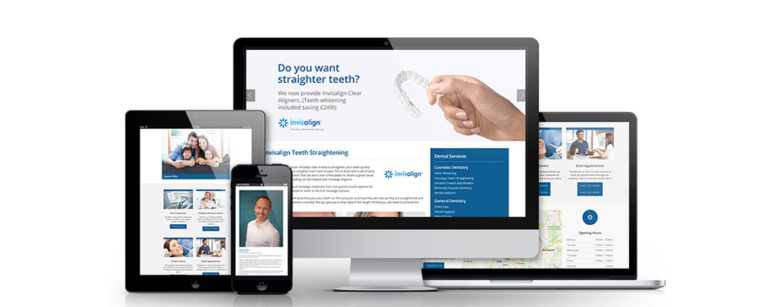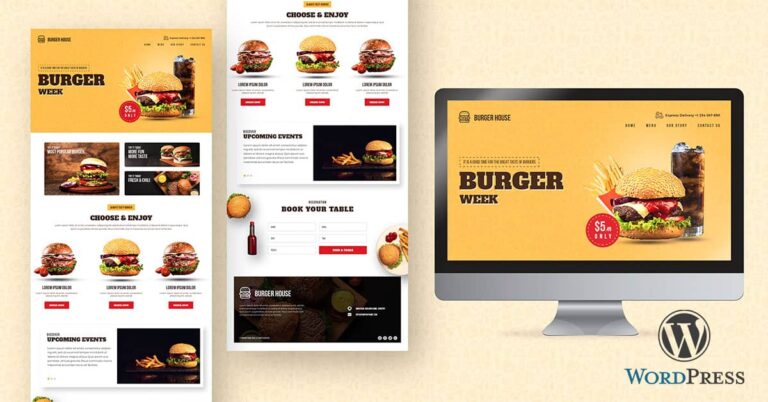12 Essential WordPress Security Measures to Safeguard Your Website from Cyber Attacks

As a website owner, the security of your WordPress site should be a top priority. With cyber attacks on the rise, it’s crucial to take the necessary measures to safeguard your site against malicious activity. In this blog post, we’ll discuss 12 essential WordPress security measures to help you keep your site safe from cyber attacks.
Table of Contents
Keep WordPress Updated
Keeping your WordPress site updated is one of the simplest yet most effective security measures you can take. Updating your WordPress core, plugins, and themes regularly ensures that any known security vulnerabilities are patched, making it harder for cybercriminals to exploit them.
Use Strong Passwords
Weak passwords are one of the most common causes of website security breaches. Using a strong and unique password for your WordPress admin account is crucial to safeguarding your site. Consider using a password manager to create and manage complex passwords.
Install a WordPress Security Plugin
WordPress security plugins can help you monitor your site for suspicious activity and provide an extra layer of protection against cyber attacks. Some popular security plugins include Wordfence, Sucuri Security, and iThemes Security.
Enable Two-Factor Authentication
Two-factor authentication (2FA) adds an extra layer of security to your WordPress site by requiring users to enter a second form of authentication in addition to their password. Enabling 2FA can help prevent unauthorized access to your site.
Limit Login Attempts
Limiting the number of login attempts to your WordPress site can help prevent brute force attacks, where cybercriminals use automated tools to guess your login credentials. You can use plugins like Login Lockdown or WP Limit Login Attempts to limit the number of login attempts.
Backup Your Site Regularly
Backing up your WordPress site regularly is essential in case of a security breach or other disaster. With a backup, you can quickly restore your site to its previous state and minimize any damage. You can use plugins like UpdraftPlus or VaultPress to automate the backup process.
Limiting the use of plugins
Limiting the use of plugins in WordPress is important for maintaining the security and performance of your website. Each plugin added to your site increases the risk of compatibility issues, security vulnerabilities, and slow loading times. To limit plugin usage, only install necessary plugins that add essential functionality to your site. Regularly review your plugin list and deactivate and delete any plugins that are no longer necessary. It’s also important to keep your plugins updated to ensure they are compatible with the latest version of WordPress.
Never Use Pirated Themes and Plugins
Using pirated themes and plugins can have serious consequences for your website and your online presence. Pirated themes and plugins are often created by unauthorized parties and can contain malware, viruses, or malicious code that can compromise your website’s security and harm your users. In addition, using pirated themes and plugins is illegal and can result in legal action, fines, and damage to your reputation. It is always best to use legitimate, licensed themes and plugins from reputable sources to ensure the security and stability of your website and to maintain your integrity as a business owner or content creator.
Use HTTPS
Using HTTPS (Hypertext Transfer Protocol Secure) ensures that all data transmitted between your site and your visitors’ browsers is encrypted, making it harder for cybercriminals to intercept and steal sensitive information. You can obtain an SSL certificate and enable HTTPS on your site using your web host or a plugin like Really Simple SSL.
Disable File Editing
WordPress allows you to edit plugin and theme files directly from the dashboard, which can be a security risk if a hacker gains access to your admin account. Disabling file editing in WordPress prevents unauthorized users from modifying these files.
Remove Unused Plugins and Themes
Keeping unused plugins and themes on your WordPress site can create potential security vulnerabilities. Hackers can exploit vulnerabilities in outdated or unused plugins and themes to gain access to your site. It’s important to remove any unused plugins and themes to reduce your site’s attack surface.
Choose a Reliable Web Host
Your choice of web host can have a significant impact on the security of your WordPress site. A reliable web host will have robust security measures in place to protect their servers and clients’ sites from cyber attacks. Choose a web host that offers features like automatic updates, backups, and malware scanning.
Conclusion:
Implementing these 10 essential WordPress security measures can help safeguard your website from cyber attacks. By taking these steps, you can reduce the risk of your site being hacked, minimize any damage in case of a security breach, and ensure the safety and security of your website visitors. Remember that website security is an ongoing process, and it’s important to stay vigilant and keep your site updated and secure.