Our Process: Developing Your Shopify Store from Start to Finish
Last updated on September 1, 2024
Detailed Steps in Our Shopify Store Development Workflow
Step 1: Set Up the Development Store
Create a Development Store
Within our Shopify Partner account, we set up a new development store for each client project. This store serves as our workspace where we build and customize the client’s site without any cost until it goes live.
Initial Configuration
We configure the basics like store name, email, and timezone, and select a placeholder domain for the development store.
Step 2: Design and Customization
Theme Selection
We help you select a theme that fits your brand and industry. Whether it’s a Shopify theme or a custom design, we ensure it meets your unique needs.
Theme Customization
Using the Shopify editor, we customize the theme to align with your brand identity. For advanced needs, we utilize Liquid, CSS, and JavaScript to fine-tune layout, colors, typography, and custom sections.
Branding
We incorporate your logo, brand colors, and fonts to ensure consistency across your online store, creating a seamless brand experience.
Step 3: Add Products and Collections
Product Upload
We add your products to the development store, including detailed descriptions, high-quality images, prices, and inventory information.
Create Collections
We organize your products into collections for easy navigation, using automated or manual collections based on your preferences.
Step 4: App Integration and Development
Install Essential Apps
- We identify and install key Shopify apps to enhance your store’s functionality, such as email marketing tools, SEO optimizers, and inventory management systems.
Custom App Development
- If required, we develop custom apps within the development store to meet specific client requirements. We test these apps thoroughly in the development environment to ensure they function as intended.
Step 4: Set Up Payment, Shipping, and Taxes
Payment Gateway Configuration
We set up the payment gateways that the client plans to use, ensuring they are fully functional within the development store.
Shipping Settings
We configure shipping zones, rates, and methods based on the client’s shipping strategy. We test various scenarios to ensure everything works smoothly.
Tax Settings
We set up tax rules according to the client’s location and product types, ensuring compliance with local regulations.
Step 5: Content Creation
Pages and Content
We create essential content pages like About Us, Contact, FAQs, and Policy pages. We ensure all content is optimized for SEO and user experience.
Blog Setup
If the client plans to use a blog, we set it up and add a few initial posts to demonstrate how it can be managed.
Step 6: Testing and Client Review
Full Store Testing
We perform comprehensive testing, including the checkout process, responsiveness across devices, and the functionality of all integrated apps and customizations.
Client Feedback
We share the development store with the client for review, gather feedback, and make necessary adjustments.
Step 7: Transfer Store Ownership
Transfer the Store
Once the client approves the store, we transfer ownership of the development store to the client. This process involves the client accepting the transfer and selecting a Shopify plan.
Client Training
We provide training on how to manage the store, including adding products, processing orders, and using Shopify’s analytics tools.
Step 8: Post-Launch Support
Ongoing Maintenance
- We offer post-launch support for a period to handle any issues that arise and make updates as needed.
Further Customization
- Depending on the client’s needs, we continue to develop and enhance the store with new features or seasonal updates.
Definitions
Development Store: A temporary, free version of a Shopify store used for building and testing before going live.
Placeholder Domain: A temporary web address used during development before the final domain is set.
Shopify Partner Account: A special type of account for developers, agencies, and freelancers who build Shopify stores for clients.
Liquid: A templating language used in Shopify to create custom themes and layouts.
CSS (Cascading Style Sheets): A style sheet language used to control the appearance of a website, such as fonts, colors, and layout.
JavaScript: A programming language that adds interactive elements to websites, such as animations or dynamic content.
Theme Customization: The process of modifying a website’s template or design to suit specific needs.
Collections: Groups of products on a Shopify store that help organize items for easier browsing.
App Integration: The process of adding third-party apps to a Shopify store to enhance its functionality.
Payment Gateway: A service that processes credit card payments for online transactions.
Shipping Zones: Geographic areas that define shipping costs and methods based on the customer’s location.
Tax Rules: Regulations and settings that determine how taxes are applied to purchases.
SEO (Search Engine Optimization): The practice of optimizing web content to improve its visibility on search engines like Google.
Responsive Design: A design approach that ensures a website looks good and functions well on all devices, including desktops, tablets, and smartphones.
Transfer Store Ownership: The process of moving the ownership of a Shopify store from the developer to the client.
Shopify Plan: The subscription plan that a client chooses for their live Shopify store, which determines their features and pricing.
Can't find the answer to a question?
Get in touch with our support team.